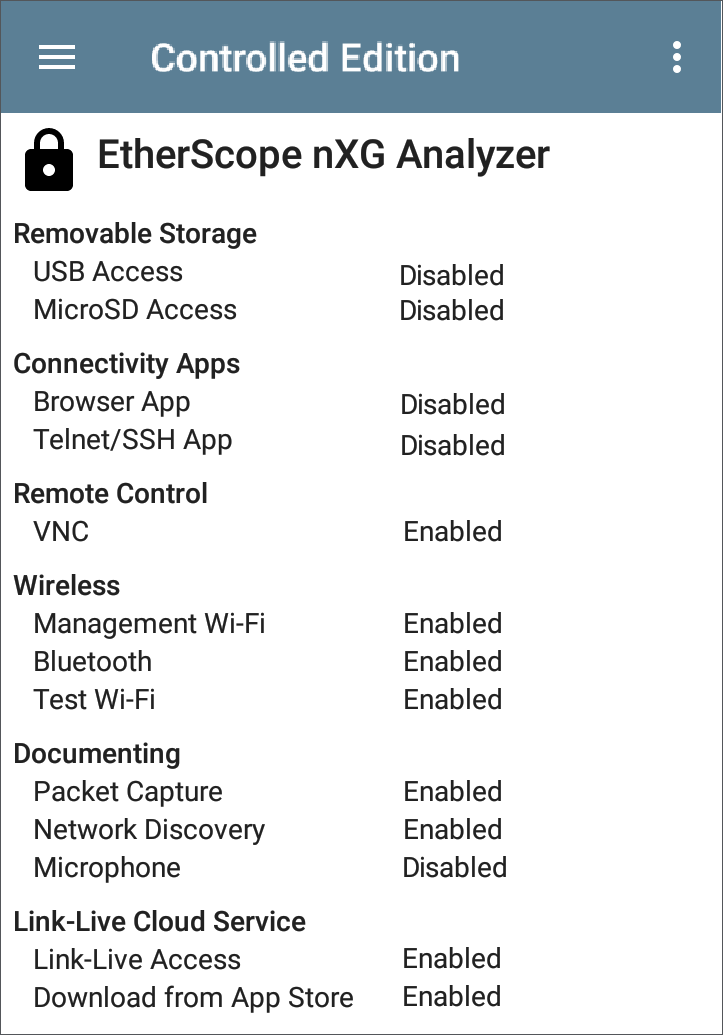Controlling Feature Availability
The EtherScope nXG Controlled Edition supports disabling (and re-enabling) certain features to meet a variety of security needs. These features are referred to as controlled features.
Use the Controlled Edition selection to manage feature access. It is accessible from the left-side navigation drawer in NetAlly apps, such as AutoTest and Ping/TCP.
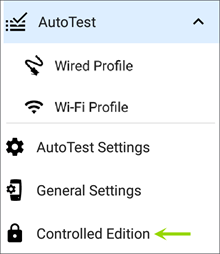
Select
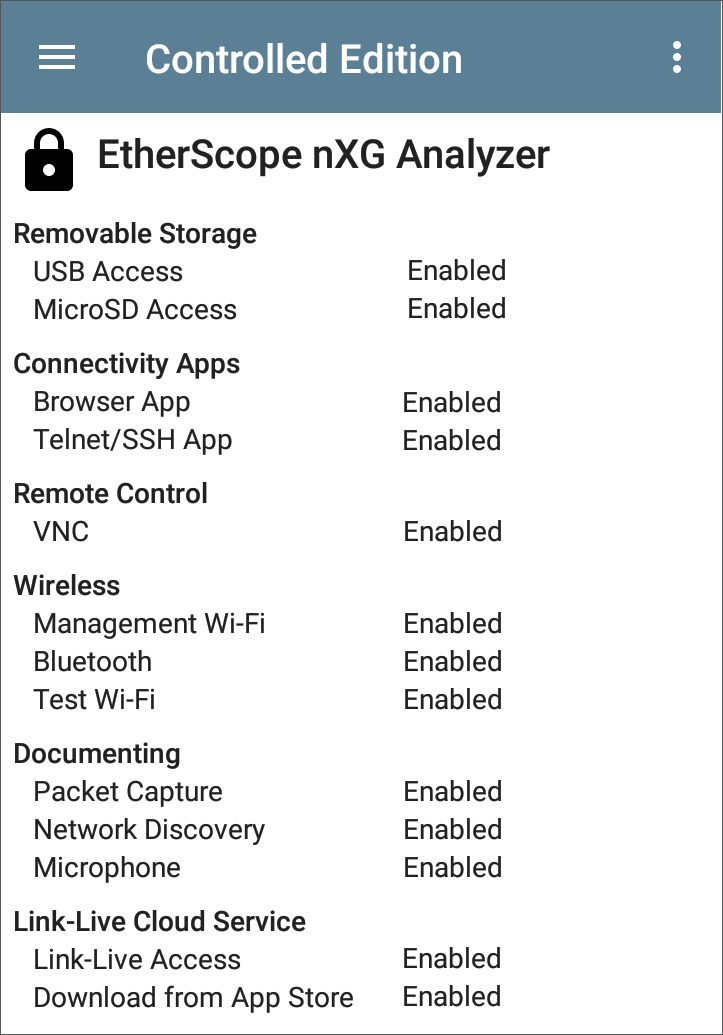
To change access to a controlled feature, tap the action overflow icon  , and then tap the Settings option.
, and then tap the Settings option.
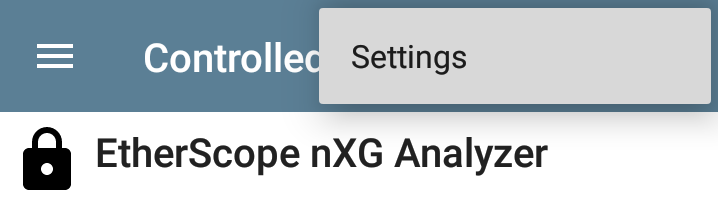
When prompted, enter the admin password, and then tap the OK button.
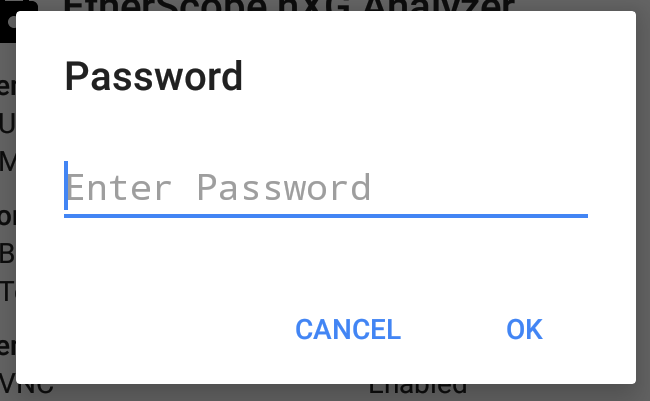
The
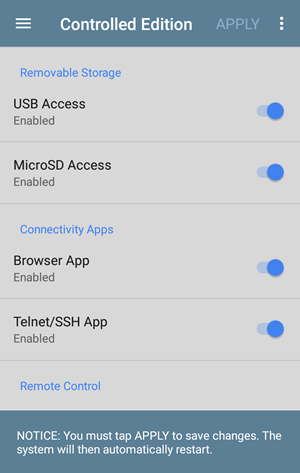
If you make changes, the Apply button at the top of the screen becomes active.

Tap Apply as the first step in completing the changes.
A message lists the pending feature changes.
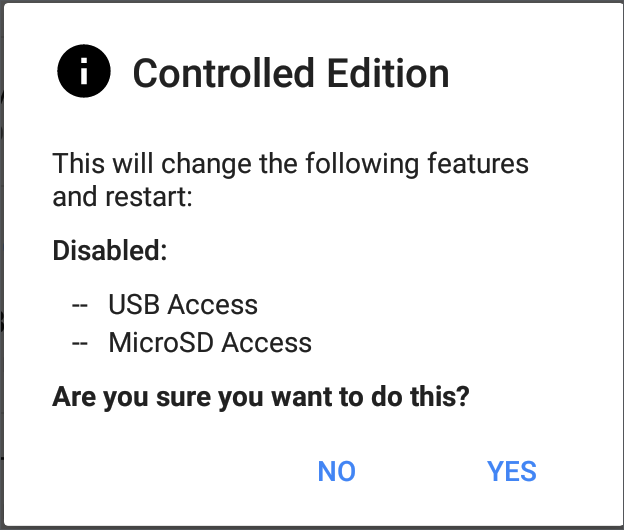
- Select Yes to make the pending changes
- Select No to cancel the pending changes and return to the Settings screen
After the changes are applied, the unit automatically restarts.
To view the state of the controlled features, visit the