Nmap Runner Settings
These Nmap runner settings specify the run-time settings for the test. These settings may change with each run of the test, in contrast to the more stable test parameters that get saved with the test.
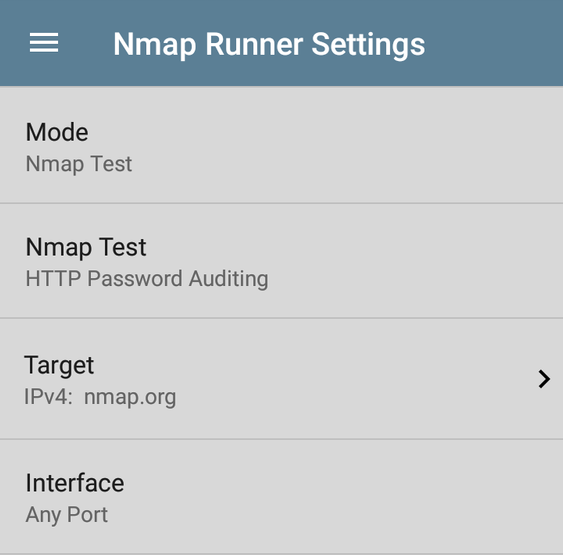
Mode
Selects the method for running the test.
Nmap Test - Uses the parameters specified in an Nmap Test to construct the Nmap command.
Command Line - Runs the test with an editable command line, starting with a default Nmap command. This mode is convenient if you know specific changes that you want to make to the command line options.
Nmap Test
(For Nmap Test mode only)
-
Displays the name of the current test.
-
To select a new test:
-
Use the text editor to delete the current test name. This displays a list of available tests.
-
Select a new test from the list, and then tap OK.
-
Target
(For Nmap Test mode only) Tap this field to display the Target screen.
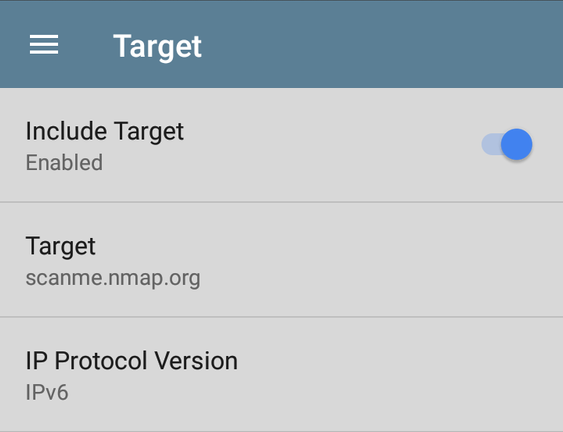
-
Include Target - Tap to enable or disable the target options.
-
Target - Tap to open a text field to enter the target name.
-
Tap the down arrow to select between a Name (such as a URL) or an IP address.
-
Enter the name or IP address in the field and tap OK.
-
-
IP Protocol Version - Tap to select either IPv4 or IPv6.
Interface
Tap this field to select the port on which to run the test (any,