Apps Screen and Store
To access the apps that are not shown on the Home screen, swipe up on the Home screen or tap the up arrow icon  .
.
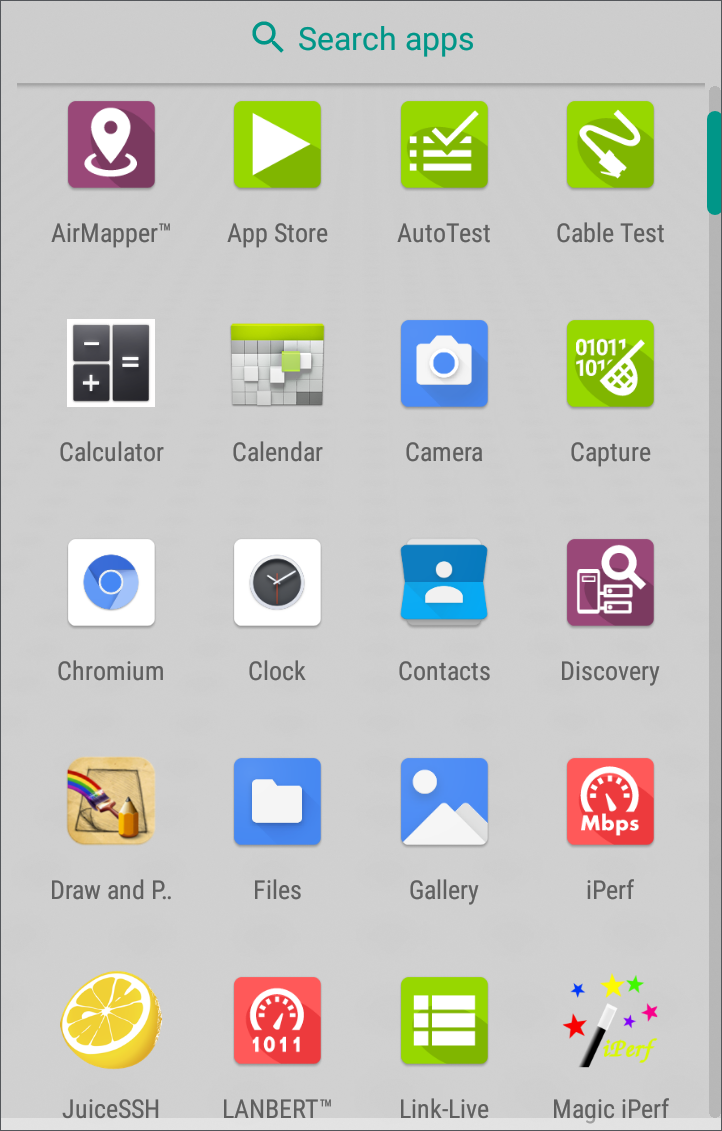
The Apps screen displays all the apps on your device. The image above is an example. Your Apps screen may contain different third-party apps.
-
Tap an app's icon to open the app.
-
Hold and drag an icon upwards to add it to your Home screens.
-
Touch and hold (long press) an icon to view App Info or access widgets you can add to the Home screen and other actions you can perform.
 App Store
App Store
From the Home Screen or Apps Screen, open the NetAlly 
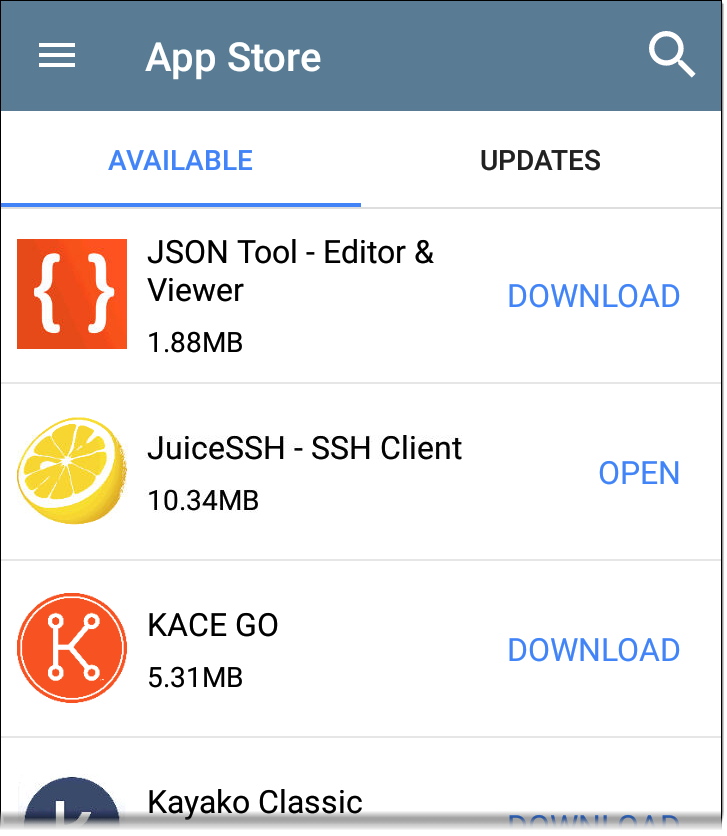
NOTE: Your unit must be "claimed" to Link-Live Cloud Service at Link-Live.com to access the App Store.
-
Tap the search icon to search for an App.
-
Tap UPDATES to view available updates of installed apps.
-
To request that an App be added to the App Store, visit the Apps
 page at Link-Live.com, and select the floating action button (FAB)
page at Link-Live.com, and select the floating action button (FAB)  at the lower right corner to Request or Upload an App.
at the lower right corner to Request or Upload an App.