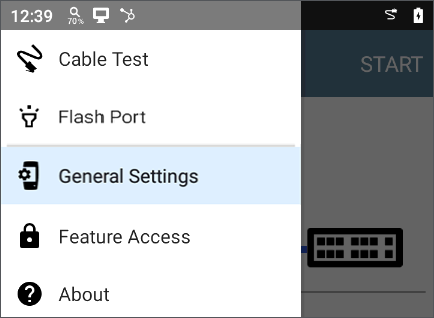Cable Test Settings
The Cable Test app has limited settings. Tap the navigation menu icon ![]() or swipe from the left-side drawer to open the Cable Test Settings.
or swipe from the left-side drawer to open the Cable Test Settings.
Flash Port
Tap this setting choice to activate the Flash Port function, which flashes port LEDs to help you locate cables and ports. See Running Cable Test for instructions on using this function.
Distance Unit
The Distance Unit setting is contained in the General Settings menu. The setting designates Feet or Meters.
-
To access General Settings, tap the menu
 icon on the Cable Test app screen, and select General Settings.
icon on the Cable Test app screen, and select General Settings. -
Scroll to the bottom of the Settings list under the Preferences heading.
-
Tap the Distance Unit field, and select either Feet or Meters as needed, and then tap OK.
-
Tap the Back button
 at the bottom of the screen to return to the Cable Test screen.
at the bottom of the screen to return to the Cable Test screen.