APs
The APs list screen displays all the Access Points discovered operating on your wireless networks.
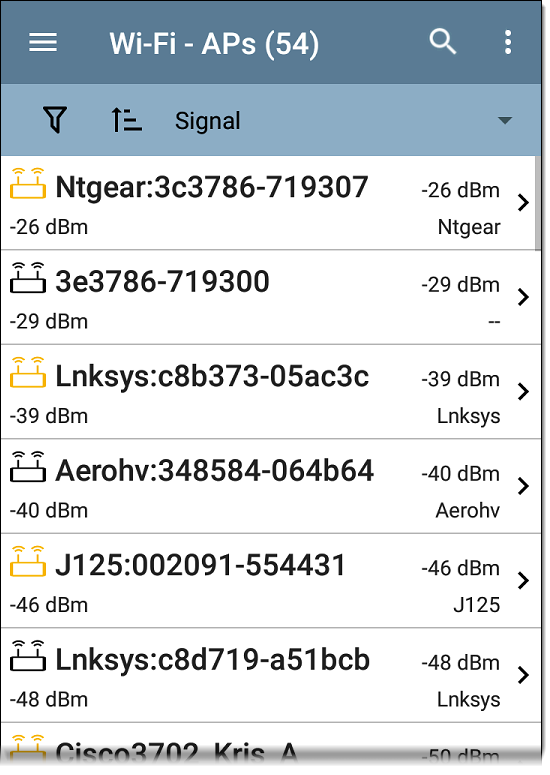
You can Filter ![]() and Sort
and Sort ![]() the list to determine which APs are shown and their order. Refer to the Wi-Fi App List Screens topic if needed.
the list to determine which APs are shown and their order. Refer to the Wi-Fi App List Screens topic if needed.
By default, APs are ordered by Signal strength, and each card shows the Signal strength in dBm and the AP's manufacturer prefix.
Tap an individual AP's card to open the AP Details screen.
AP Details
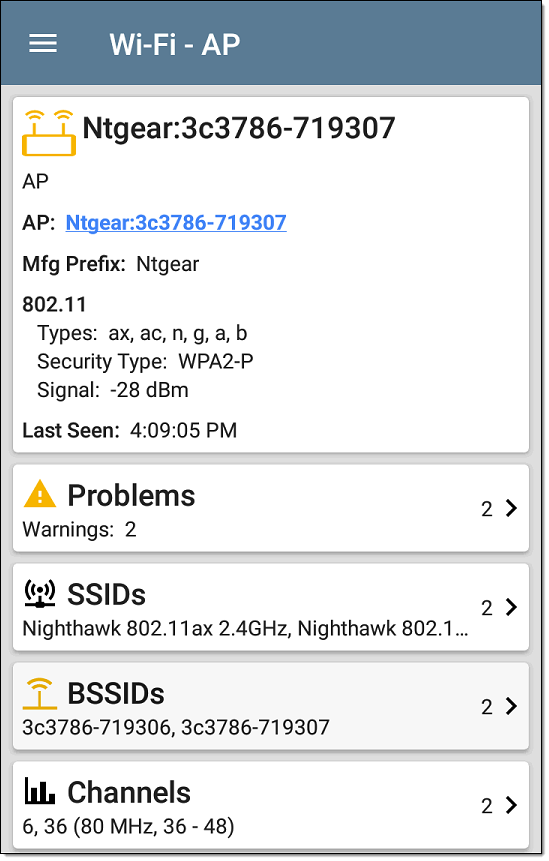
The AP Details screen shows the 802.11 Types the AP supports, the AP's Security Type, and the time the AP was last detected (Last Seen) by the EtherScope.
Tap the lower cards to view the network IDs, Channels, and Clients associated with the AP.
See Wi-Fi Problems for more information about the Problems card.