Interferers
(EXG-200 only) The Interferers screen displays devices detected by the EtherScope that may interfere with your networks.
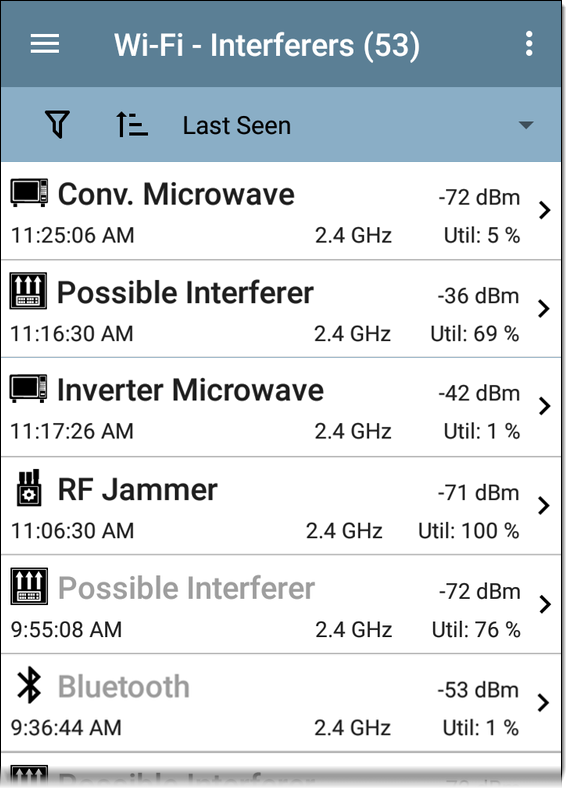
You can Filter ![]() and Sort
and Sort ![]() the list to determine which Interferers are shown and their order. Refer to the Wi-Fi App List Screens topic if needed.
the list to determine which Interferers are shown and their order. Refer to the Wi-Fi App List Screens topic if needed.
By default, Interferers are ordered by the time they were most recently detected by the EtherScope. Each card shows the Last Seen time, the device's Power measurement in dBm, the frequency band on which it was detected, and its Utilization.
EtherScope can detect and display the following potential Interfering devices types:
- Baby Monitor
- Bluetooth
- DS Cordless Phone
- FH Cordless Phone
- Game Controller
- Possible Interferer
- Unknown Interferer
- RF Jammer
- YDI Narrowband Jammer
- Conventional Microwave
- Inverter Microwave
- Motion Detector
- Narrowband CW Signal
- Video camera
Tap an Interferer card to open the Details screen.
Interferer Details
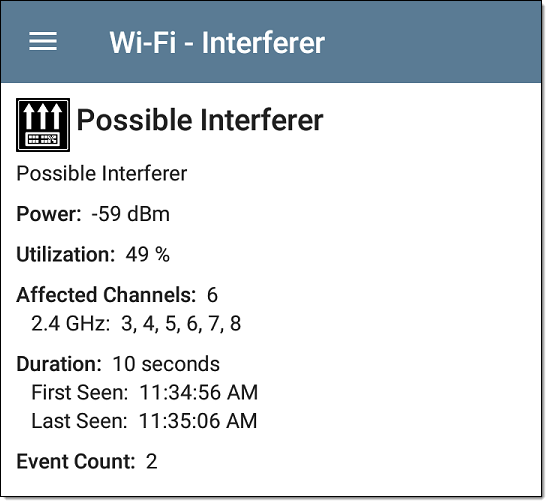
Power: The most recently observed power output from the device
Utilization: The percentage of time, during the most recent sample, for which the interferer was detected
Affected Channels: The bands and channels on which EtherScope detects the interfering device
Duration: Amount of time EtherScope detected the device and when it was first and last detected
Event Count: Number of separate instances of detected transmission from the interferer