Test and Management Ports
The LinkRunner 10G has two wired RJ-45 copper ports and a fiber port, each with specific test or management functions described in this section.
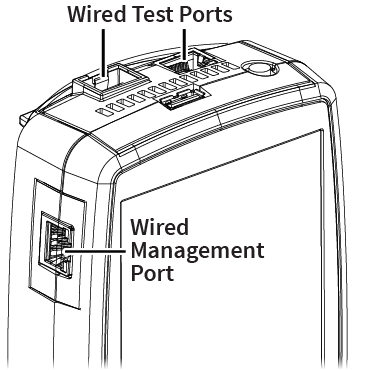
Either the top copper port or fiber port can act as the Wired Test Port, so in total, the LR 10G has two network interfaces:
1) Wired Test and 2) Wired Management.
See the sections below for more information on the ports. Also see Buttons and Ports and the technical Specifications as needed.
![]() CAUTION! Review the Network Security recommendations before connecting your tester to any network, and always follow your organization’s security policies.
CAUTION! Review the Network Security recommendations before connecting your tester to any network, and always follow your organization’s security policies.
Test ports can be disabled and enabled in the LinkRunner 10G General Settings.
Test Ports
![]() Wired Copper Test Port: The copper test port is the RJ-45 port on the top of the unit. To disable, unplug the connection.
Wired Copper Test Port: The copper test port is the RJ-45 port on the top of the unit. To disable, unplug the connection.
![]() Wired Fiber Test Port: The SFP and fiber test port is also on the top of the unit. To disable, unplug the connection.
Wired Fiber Test Port: The SFP and fiber test port is also on the top of the unit. To disable, unplug the connection.
NOTE: If both the top fiber and copper ports are connected to an active network, the LR 10G uses the fiber link as the Wired Test Port connection.
LinkRunner 10G runs
Run an AutoTest Wired Profile to establish a link on the Wired test interface.
If the AutoTest app is not currently open, the last Wired Profile in the profile list runs automatically when you power on the unit or LR 10G detects a new copper link in the top Wired Test Port. Wired fiber connections must be started manually in the AutoTest app.
Test Port Settings
The General Settings affect how you can use the test port. These settings are accessible from the left-side navigation drawer in most NetAlly testing apps.
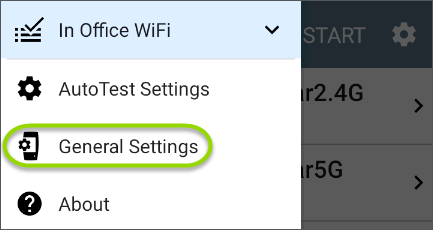
 Management Port
Management Port
 Wired Management Port: The wired management port is the RJ-45 port on the
Wired Management Port: The wired management port is the RJ-45 port on the
NOTE: LinkRunner 10G also supports certain USB-to-Wi-Fi adapters, which enable general Wi-Fi Management Port functions. See Using a USB to Wi-Fi Adapter and Connecting to Wi-Fi.
Selecting Ports
Some of the individual NetAlly testing apps let you select which port interface to use for tests or analysis.
To change the port, tap an app's settings icon ![]() to display the settings screen. Then tap Interface to select the port from a dialog.
to display the settings screen. Then tap Interface to select the port from a dialog.
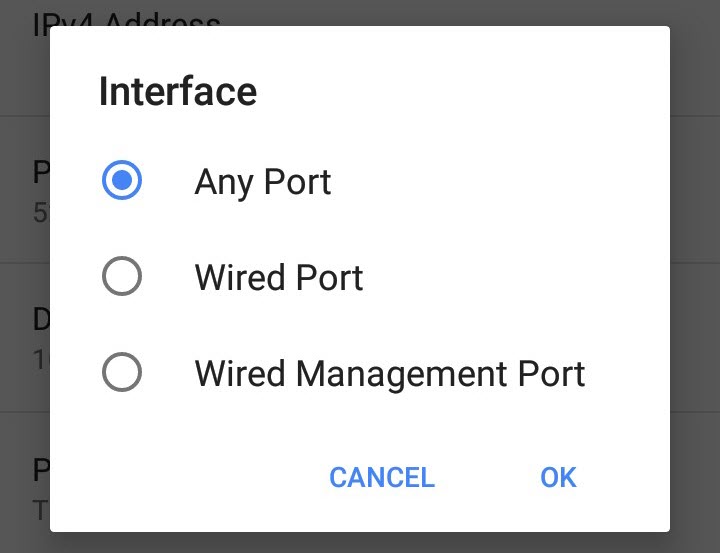
-
The top Wired Port refers to the Test port.
-
An AutoTest Wired Profile must run to establish test port links.
-
The last listed Wired Profile runs automatically when you start up the LR 10G if a connection is available.