 Performance Test App
Performance Test App
The LinkRunner 10G's line rate Performance Test provides point-to-point performance testing of a traffic stream across wired IPv4 network infrastructure. This test quantifies network performance in terms of target rate, throughput, loss, latency, and jitter.
NetAlly's proprietary Performance Test exchanges a stream of traffic with Peers or Reflectors and measures the performance of the traffic stream, testing the limits of your wired network capacity. You can simulate real-world traffic by configuring traffic flow, frame size, VLAN, and QoS options. Run the test at a full line rate of up to 10 Gbps for performance validation, or run at lower speeds to minimize disruption when troubleshooting operational networks.
To read more about Performance Testing with NetAlly testers, see our online Tech Tips at NetAlly.com.
Establishing the Test Link
The Performance Test runs from the Wired Test Port (top RJ-45 or Fiber port). An AutoTest Wired Profile must connect successfully to establish link on the port. When you start up the LR 10G, the last Wired Profile in the list of active AutoTest profiles runs automatically if an active Ethernet connection is detected on the top RJ-45 port. Otherwise, you may need to manually run a Wired AutoTest to link. See Wired AutoTest Profiles to review.
How Performance Testing Works
Network performance is measured between a Source device, on which the test is configured and controlled, and up to eight Endpoint devices that exchange traffic with the source, using up to eight streams. There are two endpoint types: Peers and Reflectors.
-
When using a Peer endpoint, separate upstream and downstream measurements can be shown for Throughput, Loss, Latency, and Jitter.
-
When using a Reflector, the LR 10G reports round-trip data for all measurements. Separate upstream and downstream traffic measurements are not possible.
The LinkRunner 10G can act as the controlling Source for the performance test or as a Peer for a test conducted by a different source device, such as another NetAlly tester.
NetAlly Testers with Performance Test Features
Other NetAlly testers can work with the LR 10G to perform network performance testing:
-
EtherScope nXG can act as the Source or a Peer for Performance tests.
Netally.com/products/etherscopenxg/ -
LinkRunner 10G can act as the Source or a Peer for Performance tests.
Netally.com/products/linkrunner10g/ -
CyberScope can act as the Source or a Peer for Performance tests.
Netally.com/products/cyberscope -
LinkRunner AT 3000 and LinkRunner AT 4000 each have a Reflector feature for exchanging Performance test traffic.
Netally.com/products/linkrunner-4000/ -
NetAlly's Network Performance Test (NPT) Reflector PC application can also act as the reflector for a Performance test. Download the free Windows NPT Reflector software from Link-live.com/downloads. Scroll down through the list of downloads to find the NPT Reflector button:
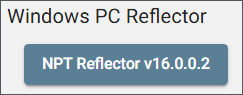
Other Performance Testing Apps
NetAlly AllyWare testers also support an iPerf test app