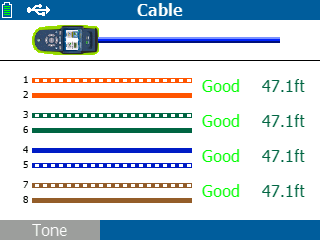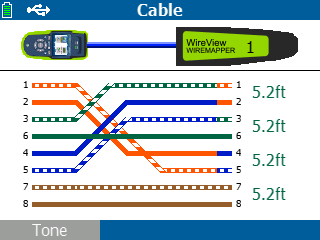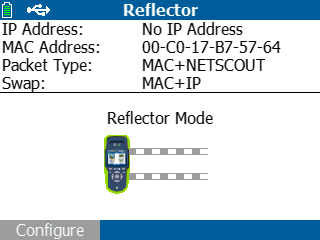LinkRunner® AT Legacy
DISCONTINUED - Support only
Note: The LinkRunner AT 1000 and 2000 Network & Cable Tester has been discontinued and will be supported by AllyCare until September 30th, 2027. A new version of the LinkRunner AT is now available.
Key Features
- Use CDP/LLDP/EDP to find the nearest switch name and port information, and confirm link speed, duplex, and TCP/IP network connectivity with AutoTest.
- The LinkRunner AT can be used as a PoE load tester and test up to 30W 802.3af/at PSE using TruePower™ loaded Power over Ethernet (PoE) test.
- Quickly verify twisted-pair cable length and wire-map.
- Automate reporting and enable collaboration with upload and management test results via Link-Live™.
- Perform twisted-pair/copper cable testing (LRAT-1000 and LRAT-2000 models) and fiber optic testing (LRAT-2000 only).
How to use a Network Cable Tester?
Test it yourself and see how easy it is to use a LinkRunner® AT. Click on the orange dots to explore.
AutoTest
Runs a suite of functional tests, from PoE, link to network service availability, and support drill down for detail results. Result can be saved on unit or upload to the complimentary Link-Live Cloud Service.
Benefits:
Reduces time and effort by replacing the need to use multiple tools and follow multiple procedures to functionally verify the network’s ability to support clients or IoT devices.
Capabilities
-

LinkRunner® AT-2000 & LinkRunner® AT-1000
-

Cable Length Measurement, Locating & Wire Mapping
-

Packet Reflector Mode
-

Automated Test Results to Link-Live
-

LinkRunner G2 vs. LinkRunner AT
The LinkRunner AT Network AutoTester is available in two models: LRAT-2000 and LRAT-1000.
Features LinkRunner AT-2000
Several features of the LinkRunner AT-2000 cannot be added to the LinkRunner AT-1000.
These exclusive features of the LinkRunner AT-2000 include:
- Fiber support TruePower™ PoE Power Test up to 30W (PoE cable tester)
- IPv6 support Reflector support
- More reports: 50 instead of 10
- Uses Li-ION rechargeable battery instead of an AA battery pack
Locating Cables
Find cable routes using toning, switch port advertisement, switch port link light blinking, and remote cable identifiers. Toning supports both analog and digital IntelliTone modes.
Cable Wire Mapping and Length Measurement
Verify the integrity of patch cables by utilizing the wiremap port, which allows for pin-to-pin connection checking, as well as measuring length, detecting shorts, opens, and split pairs in the installed wiring.
Effortlessly identify opens, shorts, miswires, and split pairs through three distinct methods:
- On non-terminated cables.
- Using a WireView Cable Identifier.
- Through the built-in wiremap port located on the side of the LinkRunner AT.
The LinkRunner AT offers a packet reflector mode, which enables you to conduct end-to-end network path performance tests remotely. This mode validates LAN and WAN throughput capabilities up to 1Gbps. The reflector mode can be configured to swap MAC and/or IP addresses.
LinkRunner AT-2000 supports packet reflection for:
- OneTouch™ AT Network Assistant
- EtherScope™ Network Assistant
- Any device generating 802.3 frame or IP packet streams
The Link-Live collaboration, reporting, and analysis platform acts as a central system for managing test results and devices. It streamlines workflows by allowing easy logging, documenting, and reporting of test activities from various network testers like LinkSprinter, LinkRunner AT, LinkRunner G2, LinkRunner 10G, AirCheck G3, and EtherScope nXG. When your tester is connected to Link-Live, test results are automatically uploaded to the dashboard for project management and reporting.
You can also upload additional files, screenshots, images, profiles, packet captures, location information, and comments whenever needed. Moreover, certain NetAlly tester with AllyCare Premium Support can receive firmware updates directly from Link-Live.
An API is available to retrieve and integrate data from Link-Live into other management platforms, such as trouble-ticket applications or network management systems. This allows for easy proof-of-performance and improved job and staff efficiency management.
The unified dashboard displays both wired and WiFi network connectivity results, providing the following benefits:
- Reduces management overhead for multiple testers and users.
- Facilitates collaboration between on-site personnel and remote experts.
- Simplifies report generation for documenting network deployments across different media types.
- Enables attachment of photos and user comments to each result, providing context for future changes and troubleshooting.
- Supports asset management by associating serial numbers of installed devices and/or cable/wall jack labels with specific tests.
Local Reporting Mode
You also have the option to activate the Local Reporting Mode, which allows you to conveniently save AutoTest results directly on the tester itself. When the AutoTest results are saved locally, you can utilize the LinkRunner AT Manager Software, which is compatible with MS Windows, to efficiently manage and analyze test results, generate test reports, and manage your testers.
While the LinkRunner G2 and LinkRunner AT are both network testers that help IT and System Integrators verify and troubleshoot Ethernet access networks, the LinkRunner G2 is has an Android-based operating system and a smartphone-like user interface. The LinkRunner G2 includes test features that provide visibility, versatility, and value beyond the LinkRunner AT. Explore the full product comparison.
Models & Accessories
Model Comparison
| Testing Feature/App | AT 1000 | AT 2000 | AT 3000 |
| Cable Test (TDR + Wiremapping) | ● | ● | ● |
| Tone Generator | ● | ● | ● |
| Fiber Optic Capability | ● | ● | |
| PoE Testing (Class Range) | 30W (0-4) | 30W (0-4) | 90W (0-8, UPoE) |
| Monitor VLAN Trunk Ports | ● | ||
| Connect & Verify Link Speed/Duplex – 10M, 100M, 1G | ● | ● | ● |
| Link Speed Detection – Multi-Gig, NBASE-T/T10G | ● | ||
| Test to IP Target | 10 | 10 | Unlimited |
| Ping/TCP app | ● | ||
| Performance Test Reflector (1Gbps) | ● | ● | |
| Run 3rd party apps to perform complete workflows (Label Printers, Trouble Tickets, Configuration Utilities, etc.) | ● | ||
| Wi-Fi Connectivity (using optional USB adapter) | ● | ||
| User Interface | Buttons | Buttons | Touch Screen |
| Web Remote Control (via Link-Live) or VNC* | ● | ||
| Power/Charge of PoE | ● |
*Requires AllyCare Premium Support.
Documents
Datasheet
| Title/Description | Download |
|---|---|
LinkRunner AT Product Data Sheet | Download |
Flyers
| Title/Description | Download |
|---|---|
LinkRunner AT Product Flyer | Download |
NetAlly Product Selection Guide | Download |
LinkRunner Upgrade Guide | Download |
AllyCare Premium Support Services Flyer | Download |
Brochure
| Title/Description | Download |
|---|---|
LinkRunner Family Brochure | Download |
NetAlly Corporate Product Brochure | Download |
Manuals
| Title/Description | Download |
|---|---|
LinkRunner AT Release Notes v3.0 | Download |
LinkRunner AT Quick Start Guide – English | Download |
LinkRunner AT Quick Start Guide – Multilingual | Download |
LinkRunner AT User Manual – English | Download |
LinkRunner AT User Manual – French | Download |
LinkRunner AT User Manual – Spanish | Download |
LinkRunner AT User Manual – German | Download |
LinkRunner AT User Manual – Portuguese | Download |
LinkRunner AT User Manual – Russian | Download |
LinkRunner AT User Manual – Japanese | Download |
LinkRunner AT User Manual – Korean | Download |
LinkRunner AT User Manual – Simplified Chinese | Download |
LinkRunner AT User Manual – Traditional Chinese | Download |
Compliance and Safety Guide – English | Download |
Compliance and Safety Guide – Multilingual | Download |
Software
| Title/Description | Download |
|---|---|
LinkRunner AT Manager | Download |
LinkRunner AT v3.0 Firmware Updates | Download |
Specifications
| General | |
| Dimensions | 3.5 in x 7.8 in x 1.9 in (8.9 cm x 19.8 cm x 4.8 cm) |
| Weight | 18 oz (0.5 kg) |
| Battery | Removable, rechargeable lithium-ion battery pack (18.5 Watt-hrs) |
| Battery Life | Typical operating life is 6 hours; Typical charge time is 3 hours |
| External AC Adapter/Charger | AC input 90 to 264V AC 48 to 62 Hz input power DC output 15V DC at 1.2 Amps |
| Display | 2.8 in color LCD (320 x 240 pixels) |
| Keypad | 12-key elastomeric |
| Tone Generator | IntelliTone™ digital tone: [500 KHz]; analog tones: [400 Hz, 1 KHz] |
| Media Access; Copper | RJ-45: 10BASE-T, 100BASE-TX, 1000BASE-T and PoE (IEEE 802.3af and 802.3at) |
| Media Access; Fiber | SFP Adapter Port supports 100BASE-FX and 1000BASE-LX/ SX/ZX (LRAT-2000 Only) |
| Cable Tests | Pair lengths opens, shorts, splits, crossed, straight through, and cable ID |
| Power over Ethernet (PoE) | Single-ended testing: User-defined testing to IEEE 802.3at class 0, 1, 2, 3, 4 without LLDP negation, or 4 with LLDP negotiation The following PSE PoE parameters are measured: Pairs used Received class PSE type Unloaded voltage(V) Loaded voltage (V) (LRAT-2000 with TruePower™) Unloaded power (W) (LRAT-1000) Loaded power (W) (LRAT-2000 with TruePower™) |
| Supporting Operating Systems | Windows® 8.1 and Windows® 10 Minimum hardware requirement: Processor: 1 GHz or better CPU RAM: 1 GB or more Hard Disk: 1 MB available space Display: 1024 x 768 high color, 32-bit (recommended) Interface: USB |
| Environmental | |
| Operating Temperature and Relative Humidity | 32°F to 113°F (0°C to +45°C) Note: The battery will not charge if the internal temperature of the tester is above 113°F (45°C) |
| Operating Relative Humidity (% RH without condensation) | 90% (50°F to 95°F; 10°C to 35°C) 75% (95°F to 113°F; 35°C to 45°C) |
| Storage Temperature | -4°F to 140°F (-20°C to +60°C) |
| Shock and Vibration | Random, 2 g, 5 Hz-500 Hz (Class 2) 1 m drop |
| Safety | EN 61010-1 2nd edition |
| Safety (LR-AT 2000 only) | EN/IEC 60825-1:2007, EN/IEC 60825-2:2004+ A1:2007 (LRAT- 2000 only) |
| Altitude | 4,000 m; Storage: 12,000 m |
| EMC | FCC Part 15 Class A, EN 61326-1 |
| Certifications and Compliance | Conforms to relevant European Union directives Conforms to relevant Australian standards Listed by the Canadian Standards Association |
| LinkRunner AT Manager Software | |
| Supporting Operating Systems | Windows® 8.1 and Window®10 |
| Processor | 1 Ghz or better |
| RAM | 1 GB or more |
| Hard Disk | 1 GB available space |
| Display | 1024 x 768 high color, 32-bit (recommended) |
| Interface | USB |
Support
| Model Number/Name | Description |
| LRAT-1000-1YS | 1 year AllyCare Support for LRAT-1000 |
| LRAT-1000-3YS – Discontinued | 3 year AllyCare Support for LRAT-1000 |
| LRAT-2000-1YS | 1 year AllyCare Support for LRAT-2000 |
| LRAT-2000-3YS – Discontinued | 3 year AllyCare Support for LRAT-2000 |